Due to increased malicious activity across the internet, Police Credit Union has introduced enhanced security protection on our Online Banking Login page.
You may notice screens like the ones below, with the message ‘www.pcunet1.com.au, Checking if the site connection is secure’ and you may be asked occasionally to verify that you are human and not a machine. These enhanced security protections have been introduced to further protect Members’ accounts and should not be the cause for concern.
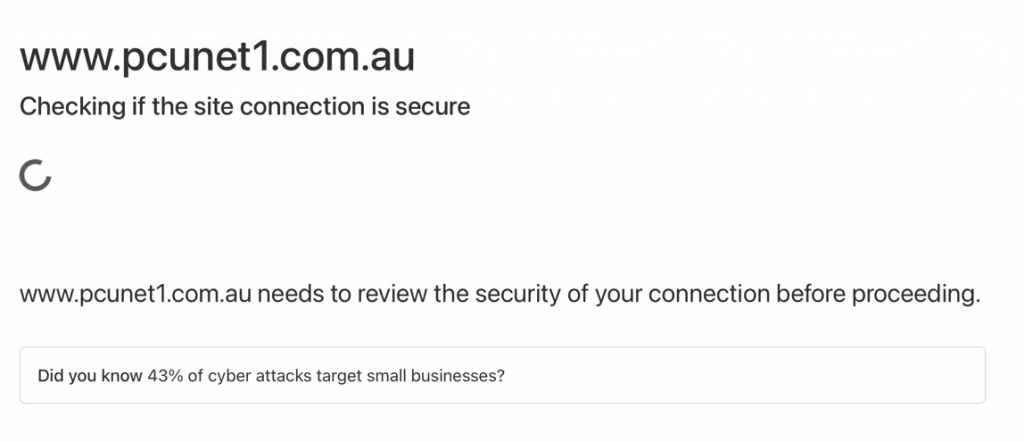
You may see the message below and be asked occasionally to verify that you are human and not a machine.

Remember:
NEVER provide ANY account access or information (including login details) over the phone, via SMS or email. NO MATTER WHO THEY CLAIM TO BE. Even if they claim to be police or from Police Credit Union.
NEVER visit Online Banking via a link from another site or email, always type in www.policecu.com.au and access the Login button on the website. If you are being asked to log into your account, CALL THE ORGANISATION DIRECTLY. A scammer may claim to be from a well-known organisation (Microsoft, Police, even Police Credit Union). Halt your initial contact and directly call these organisations on their publicly listed number before you cooperate.
If you think you have been scammed or are concerned about the security of your accounts, please contact us ASAP on 1300 131 844 during business hours or Press ‘2’ after hours, email [email protected] or visit your local branch. You can also send us a Secure Message using your Inbox in Online Banking and the Banking App.
For more information about our Guardian Fraud Protection Services and how we strive to provide secure banking for our Members, please visit our Security Page.
