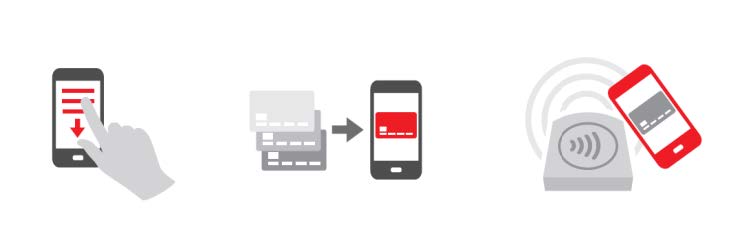What is Google Pay?
Google Pay™ is the fast, simple way to pay
Google Pay allows you to use NFC capable Android devices running Lollipop 5.0 and above to make payments. It brings together everything you need at checkout and keeps your payment info safe in your Google Account until you’re ready to pay.
How does it work?
Tap. Pay. Done. It’s that easy
You don’t even need to open the app – simply wake your device by tapping the home or power button to pay in person with a tap of your phone. You can use Google Pay wherever contactless payments are accepted. For transactions over $100 you will need to enter your PIN at the terminal.
Why use Google Pay?
Choice, Simplicity and Security
Google Pay offers a smart way to make fast purchases with any credit or debit card across compatible Android devices that is both simple, and secure.
Google Pay doesn’t send your actual credit or debit card number with your payment – so your card details stay safe.
Get started
- DOWNLOAD
Download the free Google PayTM app from Google Play - ADD
Add your Police Credit Union card - TAP & PAY
No need to launch the app – simply wake your device to:- Pay in person with a tap of your phone wherever contactless payments are accepted
- For transactions over $100 you will need to enter your PIN at the terminal
- Or Pay in-app by selecting ‘Buy with Google Pay’