Make the switch
Switching to Online Statements is easy using Online Banking.
Simply follow these steps to experience the convenience of Online Statements:
- Log in to Online Banking
- Click on the Settings menu
- Select Statement Options
- If you already receive Online Statements for some accounts, they will be listed at the top. To opt in for Online Statements for other accounts, scroll down to Please opt in to receive Online Statements for these account(s). select Yes and then Next.
- Select the option ‘Online statements’ and enter in the SMS One Time Password and then Save.
- You will now receive an email notifying you when your statement is available at the start of each month
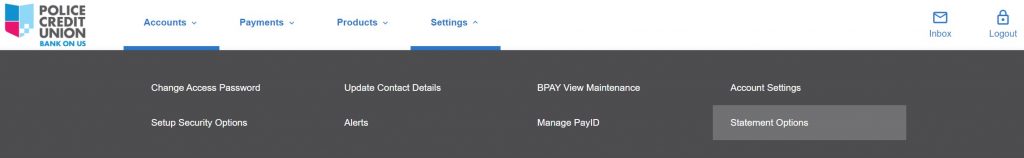
View your statements
View your Online Statements in Online Banking.
- Log into Online Banking
- Click on the Accounts menu, select Statements
- Under Select Action, click on the arrow to select either Create a Transaction List or Online Statements
- If you select Online Statements, you can then click on Unread to download your Statement.
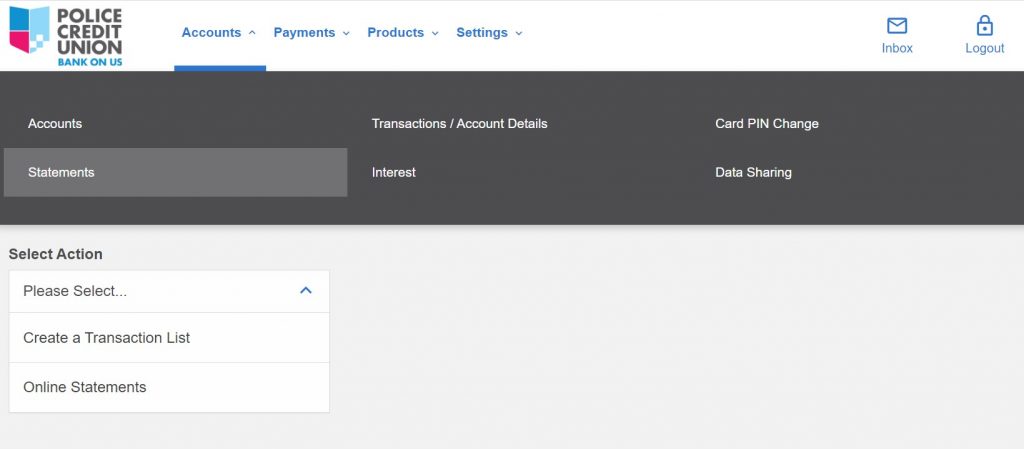
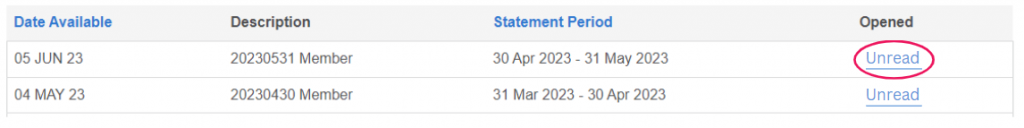
Download a Transaction List
With Online Banking, it’s easy to access, create and download past transactions for each of your accounts.
Create Transaction List
- Go to Accounts
- Select Statements
- Select Create a Transaction List in the Select Action dropdown menu
- Select the period you would like your transactions displayed from and the accounts to be included.
- Click Display
Download a Transactions List in a particular file format
- Go to Accounts
- Click on Transactions/Account Details
- If you are searching for specific transactions, you can either conduct a Quick Search or Advanced Search to find what you’re looking for
- Click Download
- Enter the period you would like the transactions to appear for, by entering dates into the From and To sections
- Select the file form you need, i.e., CSV, OFX, OFC and QIF file formats are available
- Click Download
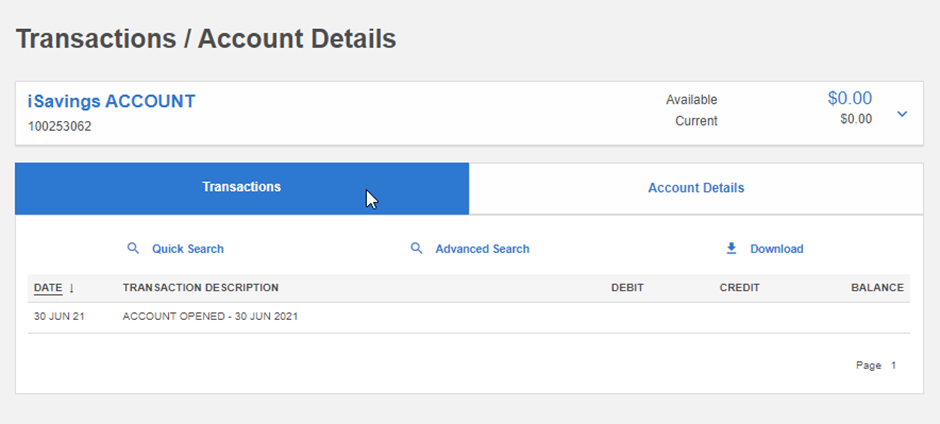
Special requests
As an inclusive financial institution, we are committed to providing access to all people.
This includes those with a disability or those whose location may present difficulties in accessing information online.
If receiving a paper statement may unfairly impact you in some way, we are more than happy to talk to you. Should you wish to make a special request to continue to receive paper statements free of charge, please call our Contact Centre on 1300 131 844.
Need help?
Call us today on 1300 131 844 or visit your local branch and we can organise the switch for you.
